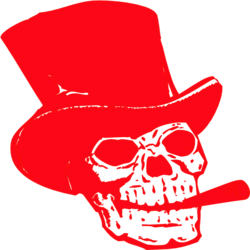- Joined
- Apr 5, 2024
- Messages
- 152
- Points
- 18

Tracing or Routing a website using command prompt. This tip is only meant for educational purpose. I mainly use this trick to find out the hosting provider where a particular domain is hosted.
Follow the below steps:
1. Start->Run->CMD ie; open Command prompt
2. Type the following command and press enter.
tracert www.websitename.com
n the above command, enter the desired website name.
Once you press enter, it tell you where a particular domain is hosted, Location, Country and some details of that domain.
Disclaimer: I am not responsible for this trick if this is used in a wrong way. I didn’t invent this method rather I myself found it somewhere else. Do not use this for Hacking purpose.